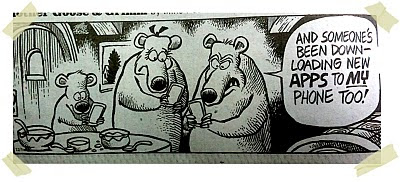We have an embarrassment of riches shared in this post of the Digital Diva - iPhone art and digital photo art.
One of my fave iPhone photo buddies, Robin Robertis. shot this image on a recent trip to Japan. Here's how she did it:
pic is of a canvas bag i saw in tokyo
taken 1st into Perfectly Clear
then Photoforge and sharpened, then simulated HDR
topped off in Photogene for the taped corners ;)

And she took this amazing image - I love it! Here's her best recollection of the process and apps:
a color tweak in photoforge ?
and a frame in Photogene...
and a texture might have been pic grunger.

Lucy Lamkin created this wonderful piece - she wishes she could remember just what apps and how she did it. For now, we'll just enjoy it!

Rik Cooke, a frequent contributor of great art to the Digital Diva shot this photo of the recycling area at his retreat center home. This was NOT shot on the iPhone, but on his big boy camera. HDR and Topaz helped him get this amazing look.